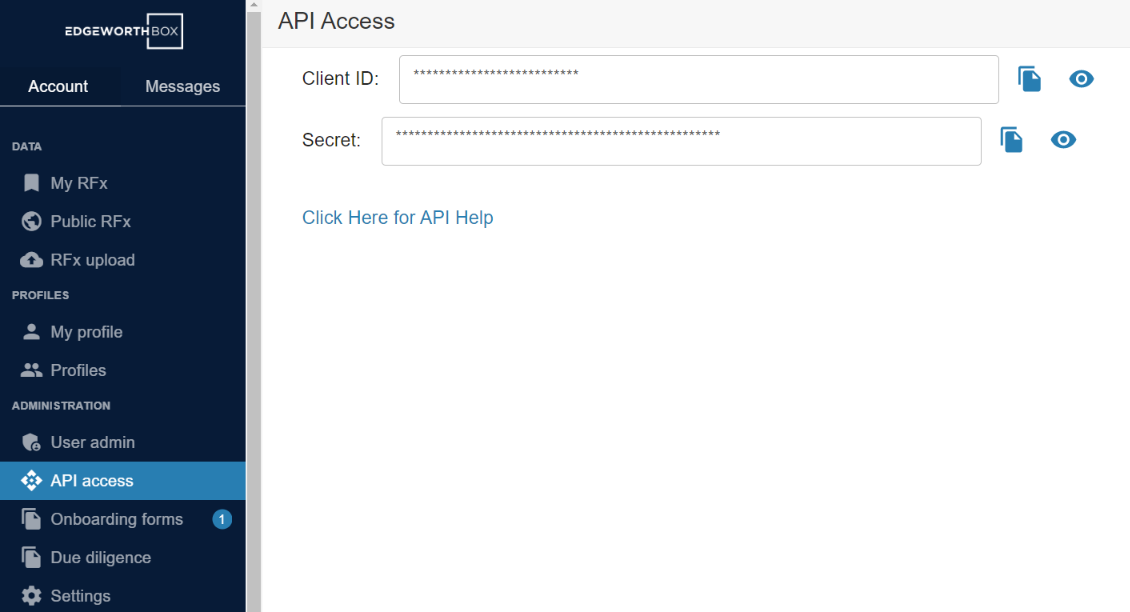Get Your Organization’s API Credentials from EdgeworthBox
1. In order to gain access to the API, you first need to request access. After logging in to the platform, click “API Access” from the left menu and click on the “Request API Access” button. It will be the only button that appears in the main body. Note that the Administrator for an organization only does this once, after which everyone in the organization has API credentials.
2. After requesting API access, you will see two fields: Client ID and Secret. They obscure out the information within. You can see them by clicking on the eye icon. These are your organization’s credentials for API access. Do not share these or store them anywhere that is not secure. Anyone with access to these will also have access to your organization’s data.
Click on the copy icon to copy the value to your computer’s clipboard.