After a user has set up credentials on EdgeworthBox, how do they reset their password to regain access to the service?
Who Is This For?
This article is for individuals who have problems logging into EdgeworthBox after they have established a set of credentials.
Common Issues
Most commonly, the user may have forgotten their password.
Solution Overview
To rest your EdgeworthBox password:
1. Visit the login page to attempt to log into the system:
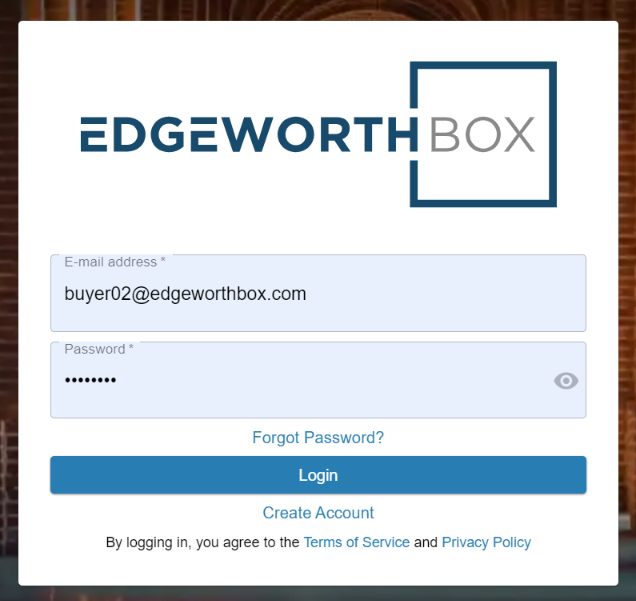
2. Click on “Forgot Password“. You will see the following message in the window.

3. Enter your email in the text box and hit “Submit.”
4. The following message will appear. Input your new password.
Check your email for a six digit verification code. This code is good for only several minutes.
Input the verification code and hit “Submit.”
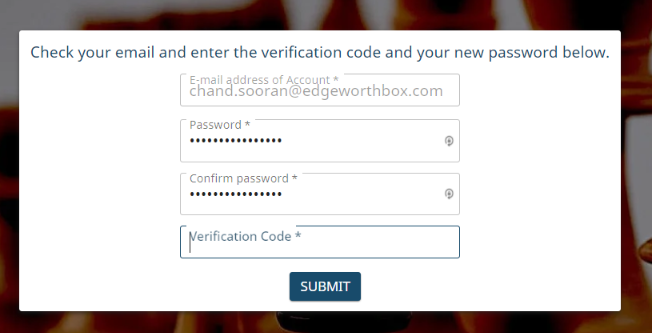
5. Make sure you remember your new password. Keep it in a secure location.
Still Need Help?
Shoot us a message at support.

