This article will tell you where to find your messages on the EdgeworthBox platform.
Last updated February 2021.
Who Is This For?
This article is for new users or those looking for a refresher on how to use the messaging platform.
Common Issues
Users access the messaging platform through a different menu than the main left hand menu.
Solution Overview
1. Select the “Messages” panel in the left hand menu by clicking on the word “Messages.”
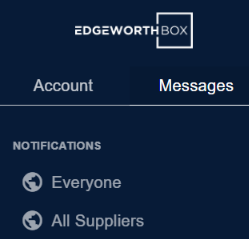
2. Navigate to the relevant conversation or start a new one by searching for an individual in the profiles page and clicking “Message,” finding their name in the left-hand menu, or clicking on the “+” sign to start a channel.
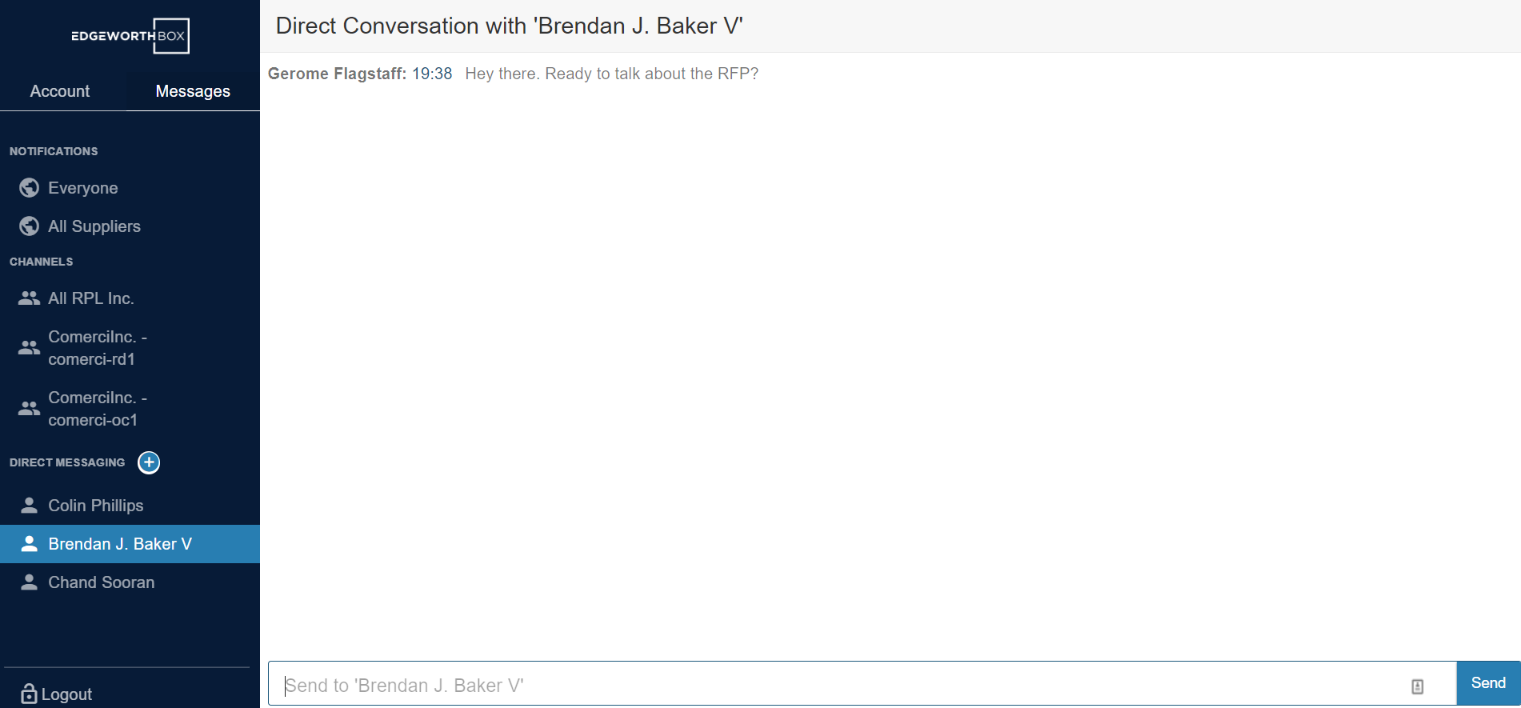
Related Articles
Still Need Help?
Shoot us a message at support.

